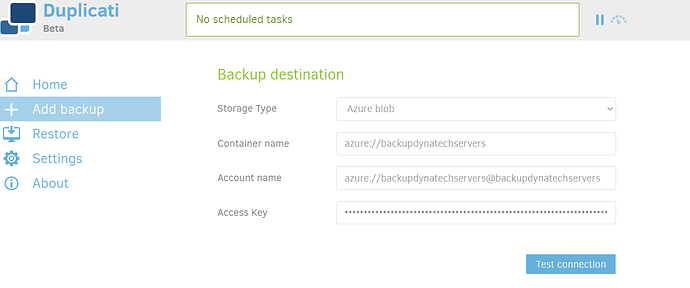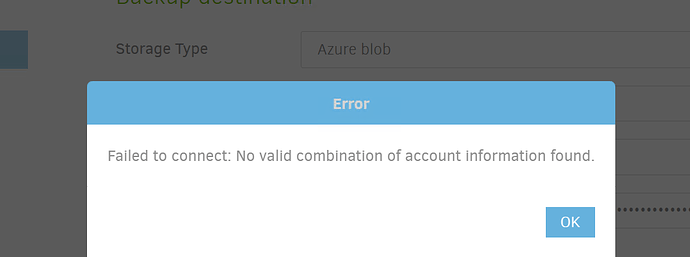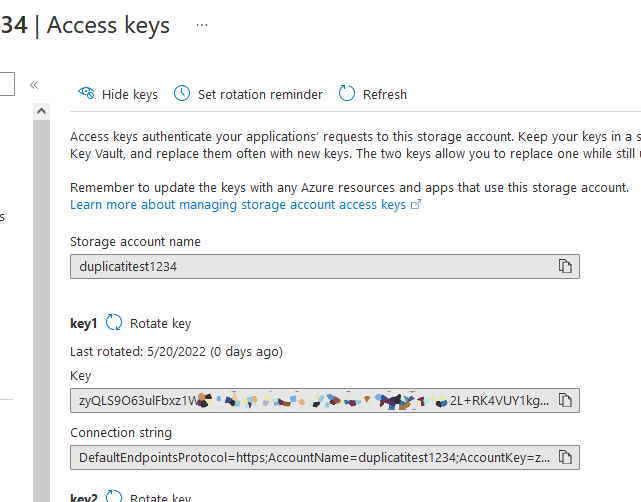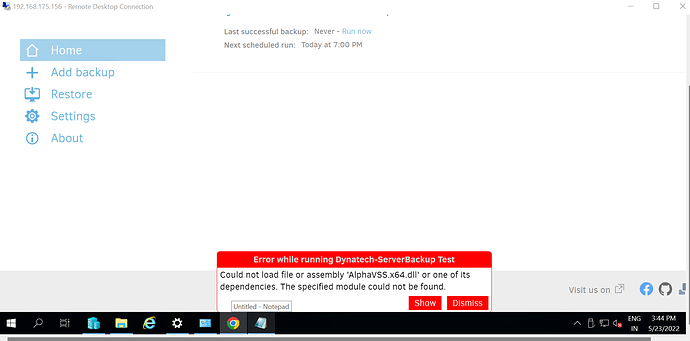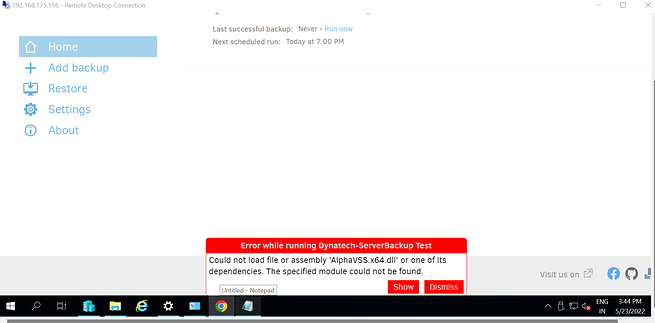I facing attached images error. Can any one tell me format with example to describe in blog storage.
Hello and welcome! Here’s what to enter in each field when configuring Azure blob storage backups:
Container name: this is the name of the top level folder in your storage account. Don’t use “azure://” prefix. In this screen shot you can see my container name is “test1”:
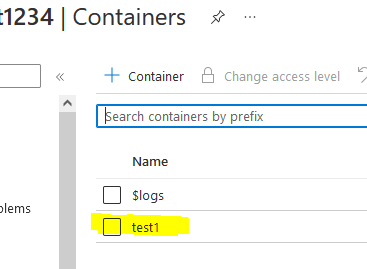
Account name: this is the storage account name. Just use the simple name, no FQDN or “azure://” prefix. In this screen shot you can see my storage account name is “duplicatitest1234”:
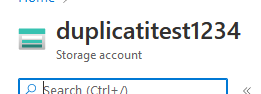
Access key: this is one of the two storage account access keys. In this screen shot you can see my first key:
So this is what my Duplicati config looks like:
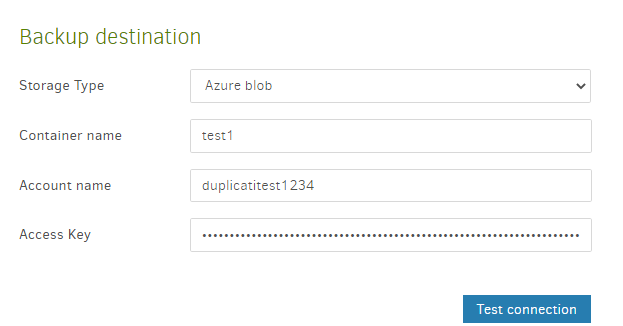
Clicking “Test Connection” reports successful, and a test backup does indeed put data in my “test1” container:
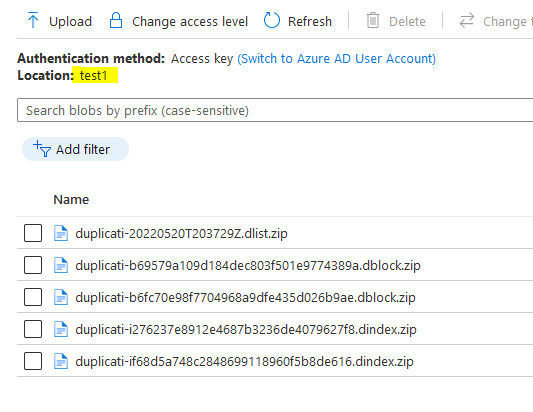
Hope this helps!
Please download and install the latest VC++ Runtime for your system:
Hello,
I followed above URL and installed 2017 c++ red. version but still giving same error.
Even tried with 2022 version but same error
You can try to use dependencies tool:
download the release, decompress it and run DependenciesGui.exe, then open this AlphaVSS.x64.dll file. Should show you what’s missing.
Hi,
Thanks for the quick update. But I am not able find that mentioned exe after decompressing. Can you show me the exact path of that GUI or screenshot ?
Assuming you have the 64-bit version of Duplicati installed, you want to install this one:
https://aka.ms/vs/17/release/vc_redist.x64.exe
You may need to exit and restart Duplicati after installing (or just reboot your computer if that’s easier).