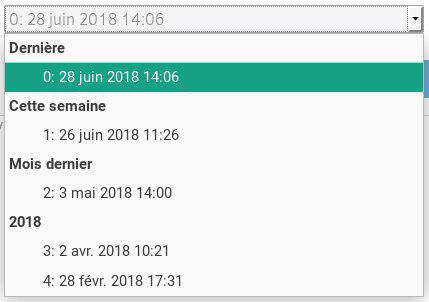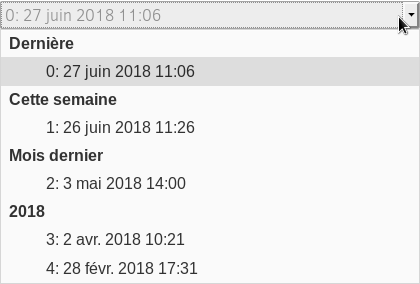Hello, I am realising that the backups I run since one month seams incomplete: First the total source of my backup is 59GB while the destination is only 43GB.
On a new laptop, I tried to transfer my backup by using Restore from a config file, now, almost all my folders are present but a lot of files are missing on my new computer.
Also, I have some error, like this one when I backup, I think it is related to my problem but I have some trouble to interpret it.
“Failed while executing “Backup” with id: 2”
https://pastebin.com/raw/B9KRbXrr
Thank you in advance for your help.
System.AggregateException: One or more errors occurred.
---> System.AggregateException: Found 3 remote files that are not recorded in local storage, please run repair
---> Duplicati.Library.Interface.UserInformationException: Found 3 remote files that are not recorded in local storage, please run repair
at Duplicati.Library.Main.Operation.FilelistProcessor.VerifyRemoteList (Duplicati.Library.Main.BackendManager backend, Duplicati.Library.Main.Options options, Duplicati.Library.Main.Database.LocalDatabase database, Duplicati.Library.Main.IBackendWriter log, System.String protectedfile) [0x00104] in <c093ff03452d49f59d25577493ea2214>:0
at Duplicati.Library.Main.Operation.BackupHandler.PreBackupVerify (Duplicati.Library.Main.BackendManager backend, System.String protectedfile) [0x0011e] in <c093ff03452d49f59d25577493ea2214>:0
at Duplicati.Library.Main.Operation.BackupHandler+<RunAsync>d__19.MoveNext () [0x004ed] in <c093ff03452d49f59d25577493ea2214>:0
--- End of inner exception stack trace ---
at Duplicati.Library.Main.Operation.BackupHandler+<RunAsync>d__19.MoveNext () [0x01018] in <c093ff03452d49f59d25577493ea2214>:0
--- End of inner exception stack trace ---
at CoCoL.ChannelExtensions.WaitForTaskOrThrow (System.Threading.Tasks.Task task) [0x0005d] in <6973ce2780de4b28aaa2c5ffc59993b1>:0
at Duplicati.Library.Main.Operation.BackupHandler.Run (System.String[] sources, Duplicati.Library.Utility.IFilter filter) [0x00008] in <c093ff03452d49f59d25577493ea2214>:0
at Duplicati.Library.Main.Controller+<>c__DisplayClass14_0.<Backup>b__0 (Duplicati.Library.Main.BackupResults result) [0x00035] in <c093ff03452d49f59d25577493ea2214>:0
at Duplicati.Library.Main.Controller.RunAction[T] (T result, System.String[]& paths, Duplicati.Library.Utility.IFilter& filter, System.Action`1[T] method) [0x0022e] in <c093ff03452d49f59d25577493ea2214>:0
at Duplicati.Library.Main.Controller.Backup (System.String[] inputsources, Duplicati.Library.Utility.IFilter filter) [0x00068] in <c093ff03452d49f59d25577493ea2214>:0
at Duplicati.Server.Runner.Run (Duplicati.Server.Runner+IRunnerData data, System.Boolean fromQueue) [0x00335] in <fa054d471b2b4da5877f49f4129207a7>:0
---> (Inner Exception #0) System.AggregateException: Found 3 remote files that are not recorded in local storage, please run repair
---> Duplicati.Library.Interface.UserInformationException: Found 3 remote files that are not recorded in local storage, please run repair
at Duplicati.Library.Main.Operation.FilelistProcessor.VerifyRemoteList (Duplicati.Library.Main.BackendManager backend, Duplicati.Library.Main.Options options, Duplicati.Library.Main.Database.LocalDatabase database, Duplicati.Library.Main.IBackendWriter log, System.String protectedfile) [0x00104] in <c093ff03452d49f59d25577493ea2214>:0
at Duplicati.Library.Main.Operation.BackupHandler.PreBackupVerify (Duplicati.Library.Main.BackendManager backend, System.String protectedfile) [0x0011e] in <c093ff03452d49f59d25577493ea2214>:0
at Duplicati.Library.Main.Operation.BackupHandler+<RunAsync>d__19.MoveNext () [0x004ed] in <c093ff03452d49f59d25577493ea2214>:0
--- End of inner exception stack trace ---
at Duplicati.Library.Main.Operation.BackupHandler+<RunAsync>d__19.MoveNext () [0x01018] in <c093ff03452d49f59d25577493ea2214>:0
---> (Inner Exception #0) Duplicati.Library.Interface.UserInformationException: Found 3 remote files that are not recorded in local storage, please run repair
at Duplicati.Library.Main.Operation.FilelistProcessor.VerifyRemoteList (Duplicati.Library.Main.BackendManager backend, Duplicati.Library.Main.Options options, Duplicati.Library.Main.Database.LocalDatabase database, Duplicati.Library.Main.IBackendWriter log, System.String protectedfile) [0x00104] in <c093ff03452d49f59d25577493ea2214>:0
at Duplicati.Library.Main.Operation.BackupHandler.PreBackupVerify (Duplicati.Library.Main.BackendManager backend, System.String protectedfile) [0x0011e] in <c093ff03452d49f59d25577493ea2214>:0
at Duplicati.Library.Main.Operation.BackupHandler+<RunAsync>d__19.MoveNext () [0x004ed] in <c093ff03452d49f59d25577493ea2214>:0 <---
---> (Inner Exception #1) System.AggregateException: One or more errors occurred.
---> System.Exception: Unable to find log in lookup table, this may be caused by attempting to transport call contexts between AppDomains (eg. with remoting calls)
at Duplicati.Library.Logging.Log.get_CurrentScope () [0x0004d] in <e74474bd31bc48c3b31b195ac61abde2>:0
at Duplicati.Library.Logging.Log.WriteMessage (Duplicati.Library.Logging.LogMessageType type, System.String tag, System.String id, System.Exception ex, System.String message, System.Object[] arguments) [0x0001e] in <e74474bd31bc48c3b31b195ac61abde2>:0
at Duplicati.Library.Logging.Log.WriteWarningMessage (System.String tag, System.String id, System.Exception ex, System.String message, System.Object[] arguments) [0x00000] in <e74474bd31bc48c3b31b195ac61abde2>:0
at Duplicati.Library.Main.Operation.Backup.FileEnumerationProcess+<>c.<Run>b__1_3 (System.String rootpath, System.String errorpath, System.Exception ex) [0x00000] in <c093ff03452d49f59d25577493ea2214>:0
at Duplicati.Library.Utility.Utility+<EnumerateFileSystemEntries>d__23.MoveNext () [0x001d9] in <5c22135b7083459abdb8767ab6361c3a>:0
at System.Linq.Enumerable+SelectManySingleSelectorIterator`2[TSource,TResult].MoveNext () [0x0006f] in <a16ef142877c4302b96a103db87ba16b>:0
at Duplicati.Library.Main.Operation.Backup.FileEnumerationProcess+<ExpandWorkList>d__4.MoveNext () [0x000da] in <c093ff03452d49f59d25577493ea2214>:0
at Duplicati.Library.Main.Operation.Backup.FileEnumerationProcess+<>c__DisplayClass1_0+<<Run>b__0>d.MoveNext () [0x00263] in <c093ff03452d49f59d25577493ea2214>:0
--- End of stack trace from previous location where exception was thrown ---
at System.Runtime.ExceptionServices.ExceptionDispatchInfo.Throw () [0x0000c] in <73ee1b14c2fa4d61b481096ff3d8d6d7>:0
at System.Runtime.CompilerServices.TaskAwaiter.ThrowForNonSuccess (System.Threading.Tasks.Task task) [0x0003e] in <73ee1b14c2fa4d61b481096ff3d8d6d7>:0
at System.Runtime.CompilerServices.TaskAwaiter.HandleNonSuccessAndDebuggerNotification (System.Threading.Tasks.Task task) [0x00028] in <73ee1b14c2fa4d61b481096ff3d8d6d7>:0
at System.Runtime.CompilerServices.TaskAwaiter.ValidateEnd (System.Threading.Tasks.Task task) [0x00008] in <73ee1b14c2fa4d61b481096ff3d8d6d7>:0
at System.Runtime.CompilerServices.TaskAwaiter.GetResult () [0x00000] in <73ee1b14c2fa4d61b481096ff3d8d6d7>:0
at CoCoL.AutomationExtensions+<RunTask>d__10`1[T].MoveNext () [0x000cc] in <6973ce2780de4b28aaa2c5ffc59993b1>:0
--- End of inner exception stack trace ---
---> (Inner Exception #0) System.Exception: Unable to find log in lookup table, this may be caused by attempting to transport call contexts between AppDomains (eg. with remoting calls)
at Duplicati.Library.Logging.Log.get_CurrentScope () [0x0004d] in <e74474bd31bc48c3b31b195ac61abde2>:0
at Duplicati.Library.Logging.Log.WriteMessage (Duplicati.Library.Logging.LogMessageType type, System.String tag, System.String id, System.Exception ex, System.String message, System.Object[] arguments) [0x0001e] in <e74474bd31bc48c3b31b195ac61abde2>:0
at Duplicati.Library.Logging.Log.WriteWarningMessage (System.String tag, System.String id, System.Exception ex, System.String message, System.Object[] arguments) [0x00000] in <e74474bd31bc48c3b31b195ac61abde2>:0
at Duplicati.Library.Main.Operation.Backup.FileEnumerationProcess+<>c.<Run>b__1_3 (System.String rootpath, System.String errorpath, System.Exception ex) [0x00000] in <c093ff03452d49f59d25577493ea2214>:0
at Duplicati.Library.Utility.Utility+<EnumerateFileSystemEntries>d__23.MoveNext () [0x001d9] in <5c22135b7083459abdb8767ab6361c3a>:0
at System.Linq.Enumerable+SelectManySingleSelectorIterator`2[TSource,TResult].MoveNext () [0x0006f] in <a16ef142877c4302b96a103db87ba16b>:0
at Duplicati.Library.Main.Operation.Backup.FileEnumerationProcess+<ExpandWorkList>d__4.MoveNext () [0x000da] in <c093ff03452d49f59d25577493ea2214>:0
at Duplicati.Library.Main.Operation.Backup.FileEnumerationProcess+<>c__DisplayClass1_0+<<Run>b__0>d.MoveNext () [0x00263] in <c093ff03452d49f59d25577493ea2214>:0
--- End of stack trace from previous location where exception was thrown ---
at System.Runtime.ExceptionServices.ExceptionDispatchInfo.Throw () [0x0000c] in <73ee1b14c2fa4d61b481096ff3d8d6d7>:0
at System.Runtime.CompilerServices.TaskAwaiter.ThrowForNonSuccess (System.Threading.Tasks.Task task) [0x0003e] in <73ee1b14c2fa4d61b481096ff3d8d6d7>:0
at System.Runtime.CompilerServices.TaskAwaiter.HandleNonSuccessAndDebuggerNotification (System.Threading.Tasks.Task task) [0x00028] in <73ee1b14c2fa4d61b481096ff3d8d6d7>:0
at System.Runtime.CompilerServices.TaskAwaiter.ValidateEnd (System.Threading.Tasks.Task task) [0x00008] in <73ee1b14c2fa4d61b481096ff3d8d6d7>:0
at System.Runtime.CompilerServices.TaskAwaiter.GetResult () [0x00000] in <73ee1b14c2fa4d61b481096ff3d8d6d7>:0
at CoCoL.AutomationExtensions+<RunTask>d__10`1[T].MoveNext () [0x000cc] in <6973ce2780de4b28aaa2c5ffc59993b1>:0
<--- <--- <---