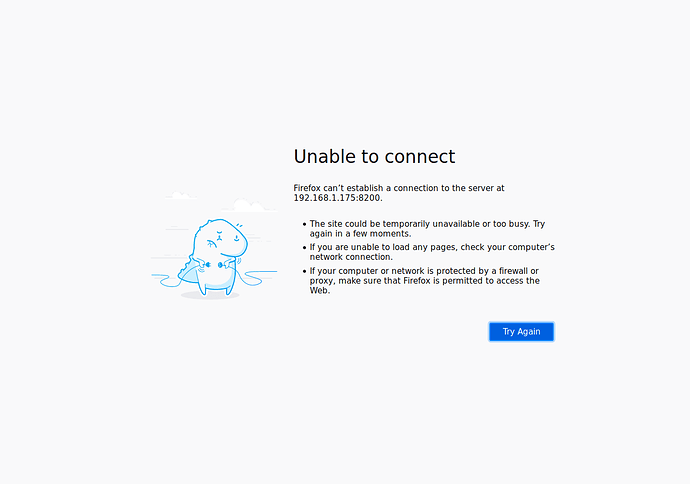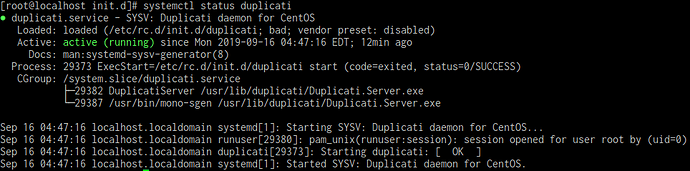Aniket
September 16, 2019, 9:01am
1
Hey!https://duplicati.readthedocs.io/en/latest/02-installation/#prerequisites
But after installation I tried to run through the browser https://IP:8002
I allowed 8200 port
The service of duplicati is running
What might be the error or any step I had done wrong…
Please help.
I too looking for the same. What next and how to get GUI via browser.
Using centos 7.
First of all, note that the default port is 8200, not 8002. BUT - by default Duplicati only listens on localhost, so you cannot connect over the network. You can adjust this behavior but I’m not sure how to do it on CentOS.
On Debian Linux I would add this to /etc/default/duplicati and then restart the service:
DAEMON_OPTS="--webservice-interface=any --webservice-port=8200"
Aniket
September 17, 2019, 4:13am
4
Yes 8200 not 8002 I made a mistake while typing
I thought it may have been a typo
Aniket
September 17, 2019, 6:27am
6
I created a new fresh server and followed the steps below and luckily started working:
yum install yum-utils
rpm --import “http://keyserver.ubuntu.com/pks/lookup?op=get&search=0x3FA7E0328081BFF6A14DA29AA6A19B38D3D831EF ”
yum-config-manager --add-repo Index of /repo/centos7
yum install mono-devel
wget https://updates.duplicati.com/beta/duplicati-2.0.4.23-2.0.4.23_beta_20190714.noarch.rpm
yum install libappindicator
curl -O https://updates.duplicati.com/beta/duplicati-2.0.3.3-2.0.3.3_beta_20180402.noarch.rpm #get updated link from Duplicati
yum install duplicati*
firewall-cmd --add-port=8200/tcp --permanent
echo “[Unit]
systemctl enable duplicati
yum install httpd
1 Like