That’s just an Information level message (I’m not sure how helpful) when you start editing a job.
Not changing in size but about the full size of Source, given your way too large remote volume?
Just seeing a bit of a file means little. You could download it and decrypt it, e.g. with AES Crypt.
or if you prefer command line with already installed Duplicati software tool, SharpAESCrypt.exe
Better is to see About → System info as requested in edit above. If lastPgEvent is there, post it.
Are you going through a router? This matters because of the below behavior of the FTP backend:
--ftp-passive (Boolean): Toggles the FTP connections method
If this flag is set, the FTP connection is made in passive mode, which
works better with some firewalls. If the "ftp-regular" flag is also set,
this flag is ignored
* default value: false
which means that the router must translate the FTP control connection, and sometimes it drops it because the connection has been open too long. This could prevent return of a completion code.
If you see a huge file on destination now, I suggest you change the remote volume size to default or maybe something somewhat higher depending on how fast your network and FTP can transfer.
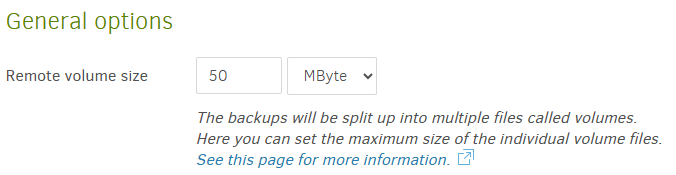
Having fixed the misconfiguration, try again.