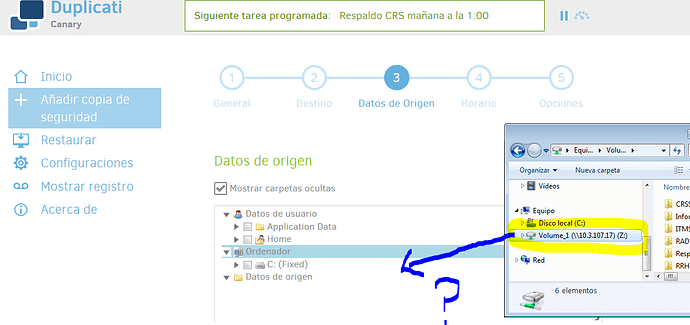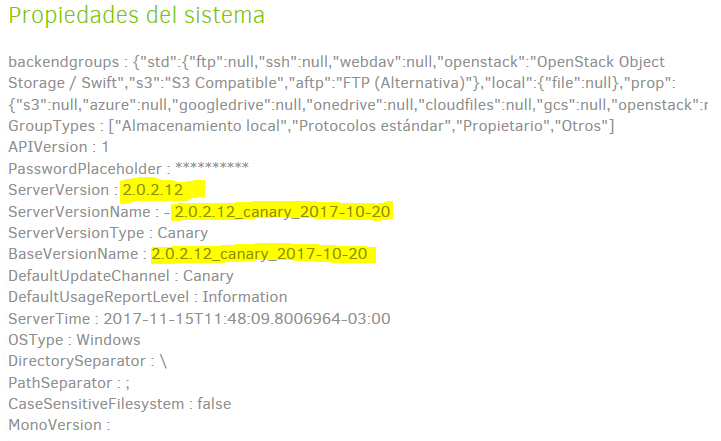Failed: Access to the path '\\server\shared folder\folder\folder\duplicati-b53d4566bd7fb48fabe7ab8536d28dc34.dblock.zip.aes' is denied.
Details: System.UnauthorizedAccessException: Access to the path ''\\server\shared folder\folder\folder\duplicati-b53d4566bd7fb48fabe7ab8536d28dc34.dblock.zip.aes' is denied.
at Duplicati.Library.Main.BackendManager.WaitForComplete(LocalDatabase db, IDbTransaction transation)
at Duplicati.Library.Main.Operation.BackupHandler.Run(String[] sources, IFilter filter)
at Duplicati.Library.Main.Controller.<>c__DisplayClass16_0.<Backup>b__0(BackupResults result)
at Duplicati.Library.Main.Controller.RunAction[T](T result, String[]& paths, IFilter& filter, Action`1 method)
On beta
Destination shared server folder
Are you running as a service? If so my first guess would be that you’re running as a service under an account that doesn’t have access to your defined destination folder.
I assume you can browse to the destination folder just fine when logged in…
Yes it’s running as service
I have saved the credentials in the config Test Connection says it worked.
The fact is I downgraded from canary to beta because of some bugs that made my backups fail.
Yeah - now that I re-read the error message that makes sense. If it was a general permissions issue you wouldn’t even be able to get the file listing to be able to report on a specific file not having access.
I have a few more questions to try and narrow things down:
-
Did this error suddenly start happening “for no reason” or do you recall something else changing on your system (switch to service, downgrade, etc.) just before it happened?
-
Does it happen with every run and is it always the same file being complained about?
-
Have you rebooted since the error started happening (not that I’m suggesting that as a “fix”)?
At the moment I’m trying to figure out WHY we can’t get to the file (maybe another Duplicati job has it open? perhaps that one file has had it’s permissions changed?) - then we can hopefully figure out what caused this to start in the frist place.
I have a similar problem, uninstall old duplicati and install the latest version later when importing a backup configuration file, duplicati no longer access a configured network folder. I can not access a connected network folder either when creating a new backup.
keez-z’s response to your duplicate post in the other topic should help you out. Please note that there’s no need to cross post.
https://forum.duplicati.com/t/duplicati-windowsservice-exe-error/1145/18
This topic was automatically closed after 34 hours. New replies are no longer allowed.