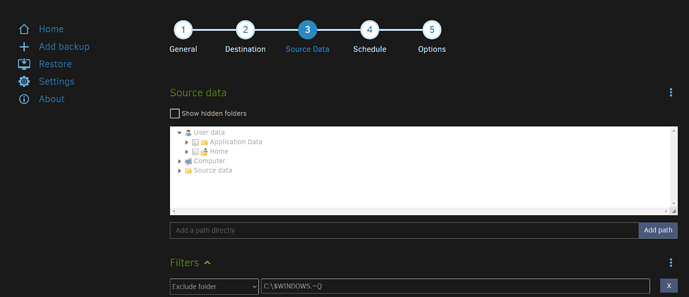Hi,
I’m backing up my OneDrive folder using Duplicati.
I get the following warning message:
2022-10-27 13:00:26 +02 - [Warning-Duplicati.Library.Main.Operation.Backup.FileBlockProcessor.FileEntry-PathProcessingFailed]: Failed to process path: C:\Users\MyUsername\OneDrive - CompanyName\Filename
The filename is something like this: “.123a123456-a123-1a12-1a1a-123456a1a707a”
Maybe Duplicati can’t reach the file because it’s being used. Regardless I’m not interested in backing up this specific file so I’d like to exclude it.
How do I exclude this specific file on the GUI?
Or how would I change this through the command line?
Edit: I’m running version “2.0.6.3_beta_2021-06-17”