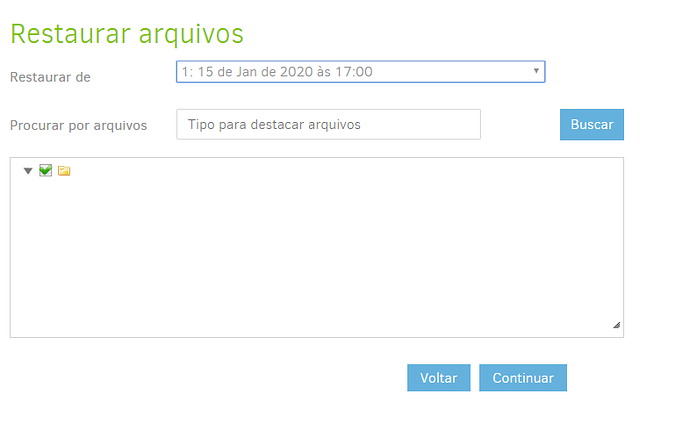Hi guys,
Anyone ever been through this?
When trying to restore a backup (stored in google drive) I get an empty list, just a root unnamed folder, and nothing under it. Backup completes sucessfully though.
DeletedFiles: 3
DeletedFolders: 0
ModifiedFiles: 58
ExaminedFiles: 74660
OpenedFiles: 96
AddedFiles: 38
SizeOfModifiedFiles: 996712494
SizeOfAddedFiles: 13848581
SizeOfExaminedFiles: 105098509955
SizeOfOpenedFiles: 1045093664
NotProcessedFiles: 0
AddedFolders: 7
TooLargeFiles: 0
FilesWithError: 0
ModifiedFolders: 0
ModifiedSymlinks: 0
AddedSymlinks: 0
DeletedSymlinks: 0
PartialBackup: False
Dryrun: False
MainOperation: Backup
ParsedResult: Success
Version: 2.0.4.23 (2.0.4.23_beta_2019-07-14)
EndTime: 17/01/2020 20:55:14 (1579305314)
BeginTime: 17/01/2020 20:17:16 (1579303036)
Duration: 00:37:58.1052074
{
“CreatedByVersion”: “2.0.4.23”,
“Schedule”: {
“ID”: 1,
“Tags”: [
“ID=1”
],
“Time”: “2019-11-15T20:00:00Z”,
“Repeat”: “1D”,
“LastRun”: “2019-11-14T20:00:00Z”,
“Rule”: “AllowedWeekDays=Monday,Tuesday,Wednesday,Thursday,Friday,Saturday”,
“AllowedDays”: [
“mon”,
“tue”,
“wed”,
“thu”,
“fri”,
“sat”
]
},
“Backup”: {
“ID”: “1”,
“Name”: “CCV”,
“Description”: “”,
“Tags”: ,
“TargetURL”: "googledrive://CCV?authid=
“DBPath”: “C:\Windows\system32\config\systemprofile\AppData\Local\Duplicati\89909065808687898686.sqlite”,
“Sources”: [
“\\SRV_SECRETARIA\c$\CCV\”,
“\\srv_secretaria\c$\atta\”
],
“Settings”: [
{
“Filter”: “”,
“Name”: “encryption-module”,
“Value”: “aes”,
“Argument”: null
},
{
“Filter”: “”,
“Name”: “compression-module”,
“Value”: “zip”,
“Argument”: null
},
{
“Filter”: “”,
“Name”: “dblock-size”,
“Value”: “100MB”,
“Argument”: null
},
{
“Filter”: “”,
“Name”: “passphrase”,
“Value”: “”,
“Argument”: null
},
{
“Filter”: “”,
“Name”: “retention-policy”,
“Value”: “1W:1D,4W:1W,12M:1M”,
“Argument”: null
}
],
“Filters”: ,
“Metadata”: {
“LastErrorDate”: “20191001T224352Z”,
“LastErrorMessage”: “Found 1518 remote files that are not recorded in local storage, please run repair”,
“LastBackupDate”: “20191114T200000Z”,
“BackupListCount”: “10”,
“TotalQuotaSpace”: “12730302459701”,
“FreeQuotaSpace”: “1735186181941”,
“AssignedQuotaSpace”: “-1”,
“TargetFilesSize”: “93925723914”,
“TargetFilesCount”: “1874”,
“TargetSizeString”: “87,48 GB”,
“SourceFilesSize”: “117962123776”,
“SourceFilesCount”: “64136”,
“SourceSizeString”: “109,86 GB”,
“LastBackupStarted”: “20191114T200000Z”,
“LastBackupFinished”: “20191114T201554Z”,
“LastBackupDuration”: “00:15:54.0565253”
},
“IsTemporary”: false
},
“DisplayNames”: {
“\\SRV_SECRETARIA\c$\CCV\”: “CCV”,
“\\srv_secretaria\c$\atta\”: “atta”
}
}