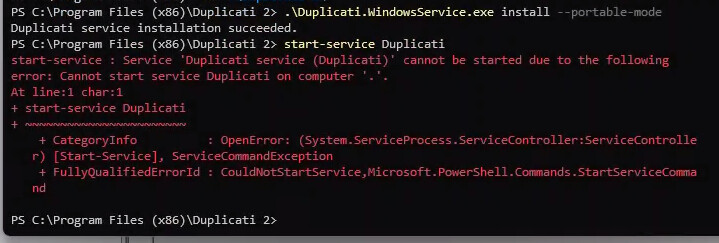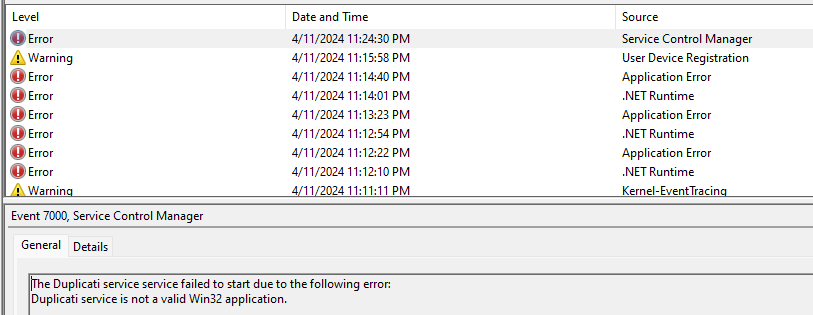I made an attempt to use this debug version and was only partially successful in getting it to work. Windows 11 x64 is my platform, and duplicati-2.0.8.104_debug_2024-04-11-win-x64-gui.msi is the package I selected.
I first tried installing this over an existing install of 2.0.7.1 that is configured to run as a service in portable mode.
It correctly detected that I had a previous install of Duplicati but despite having downloaded the x64 package it installed itself in C:\Program Files (x86) which is traditionally where 32-bit programs are placed instead of in C:\Program Files where 64-bit applications go. Due to this, my existing service definition was incorrect as it was still pointed at the old install in C:\Program Files. I had to fix this manually by running Duplicati.WindowsService.exe uninstall and then reinstalling it.
I then ran into the same set of problems as @ts678 when it came to running the SQLite decryption program, though I believe it was ultimately successful.
Then, when I attempted to start Duplicati as a service, it would not start, giving this error message:
If I look into it further, I get this:
I looked at the service definition, and it seems malformed … it’s trying to call a .dll, which I’m not sure is correct:
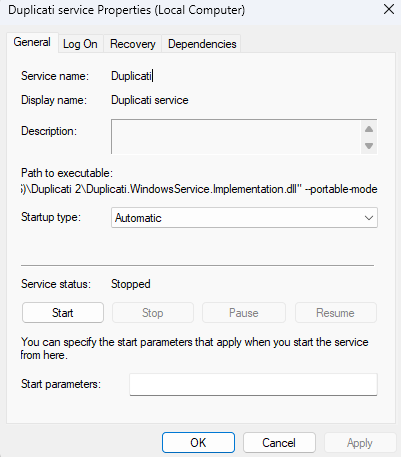
If I modify the service definition to call Duplicati.WindowsService.exe instead, the service starts normally.
Additionally, for some reason if I start Duplicati via the Tray Icon, it crashes immediately open entering the UI with this error:
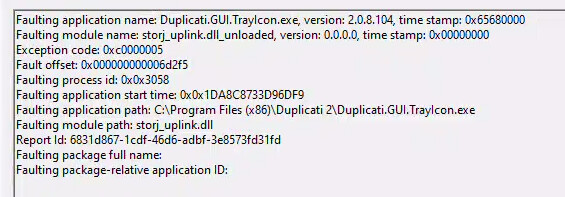
Lastly, although the service seems to be up and running I am unable to use the UI to do anything. My existing database works and my backups are visible, but when I log into the UI with the password I have about two seconds before it pops up with “Not logged in” and makes me reenter my credentials. This repeats forever whenever this URL is called:
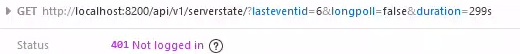
I altered the service definition to remove the web service password, which removes the infinite credential loop, but still nothing works. The network requests contain this, which I suspect is a problem:
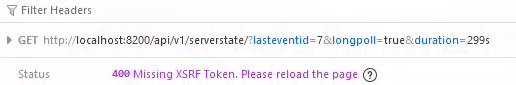
I have tried reloading the page, switching browsers, etc. Nothing works. Trying to start a backup makes it look like it’s going to work, but nothing actually happens.
That’s what I have for now. I’ll report back if I learn anything new.
(Edit: grammar)