Hi,
Is it possible to make copies only during working hours?
What would be the valid format?
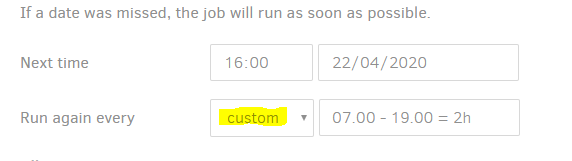
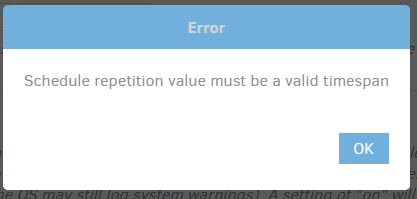
Regards
Hi,
Is it possible to make copies only during working hours?
What would be the valid format?
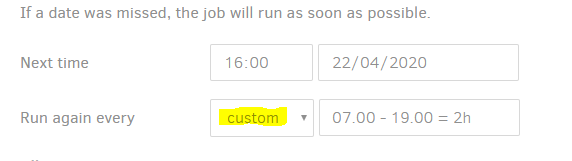
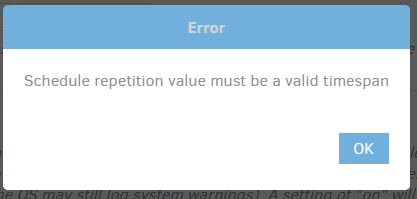
Regards
Duplicati doesn’t support anything that robust. It has to be a simple timespan like every 2 hours, or every 1 day.
I like this idea though. Would be nice if you could somehow have a different schedule during work hours vs non-work hours.
If you really want to do a schedule like this, you could turn off Duplicati’s native scheduling and instead use something else like Task Manager on Windows or cron on Linux. You could have such a scheduler trigger jobs defined in the Web UI by using a third party tool like: GitHub - Pectojin/duplicati-client: A command line client for controlling the Duplicati Server
A do-it-yourself method sometimes used for situations like USB drives only sometimes connected is:
placed in a –run-script-before script that decides whether the operation should be run now or not run.
Thank you all for your contributions.
So I don’t understand what the “custom” window ?
Good question, I don’t know either. All the most popular units are already shown in the dropdown.
I think some other parts of Duplicati permit mixed units, e.g. 1W7D, so why not permit here too? ![]()
Just tested a backup today. Next run is in 2 weeks. Hours (h) minutes (m) seconds (s) are allowed, however the new time validator rejects minutes in 2.0.5.1. The problem has been fixed in 2.0.5.103.
EDIT:
The units dropdown probably just sticks the unit on for you, and the custom can skip that extra step.
Oh really, I didn’t know you could use multiple units simultaneously. Good to know!