How to recreate the problem:
- Make a new backup
- Select items to backup
a. A non-empty folder from your first drive
b. A single file from your second drive - Run the backup
- Try to restore the backup
On step 4 you will see that the selected file shows up as an empty folder and it will not be restored when you restore the backup.
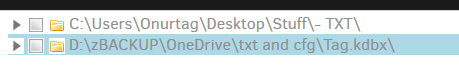
On step 2, if you add two single files from the second drive instead of one it will work as expected.
Duplicati2 Canary 2.0.4.30, but my older backups also have the same problem.
Let me know if I am doing something wrong.