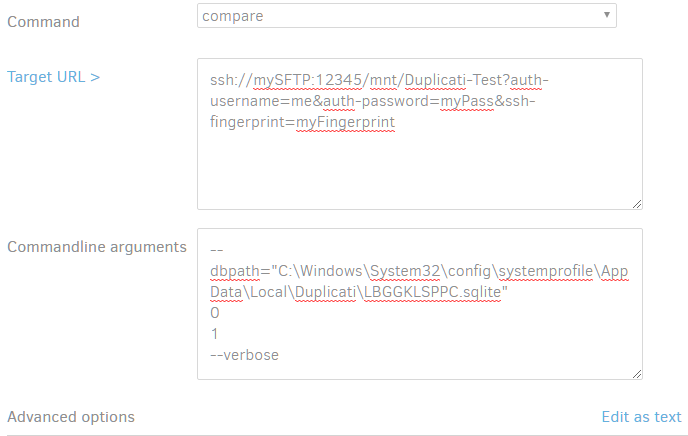Ah, I see now - I didn’t understand how the parameters where used and incorrectly assumed the second parameter was purely to point to somewhere with backup info (such as destination OR dbpath). Indeed ADDING `–dbpath=“C:\xxxxx\ABCDEF.sqlite” as the 3rd parameter sped it up and removed the “Listing remote folder” message. Yay!
Sure thing!
Summary
duplicati.commandline compare C:\Windows\System32\config\systemprofile\AppData\Local\Duplicati\ --debug-output --verbose
Input command: compare
Input arguments:
C:\Windows\System32\config\systemprofile\AppData\Local\Duplicati\
Input options:
debug-output:
verbose:
Enter encryption passphrase: **********
No local database, accessing remote store
Listing remote folder ...
Duplicati.Library.Interface.UserInformationException: Need at least two backups to show differences, database contains 0 backups
at Duplicati.Library.Main.Operation.ListChangesHandler.Run(String baseVersion, String compareVersion, IEnumerable`1 filterstrings, IFilter compositefilter, Action`2 callback)
at Duplicati.Library.Main.Controller.<>c__DisplayClass31_0.<ListChanges>b__0(ListChangesResults result)
at Duplicati.Library.Main.Controller.RunAction[T](T result, String[]& paths, IFilter& filter, Action`1 method)
at Duplicati.CommandLine.Commands.ListChanges(TextWriter outwriter, Action`1 setup, List`1 args, Dictionary`2 options, IFilter filter)
at Duplicati.CommandLine.Program.RunCommandLine(TextWriter outwriter, TextWriter errwriter, Action`1 setup, String[] args)
Update "2.0.2.6_canary_2017-09-16" detected
Huzzah! I understand now how the Commandline UI works, thank-you!
While using the “dbpath” Advanced Option worked, for me what worked BEST was to put everything in the “Commandline Arguments” field, then use “Edit as text” to remove ALL “Advanced options” (leaving any in seemed to cause unexpected results).