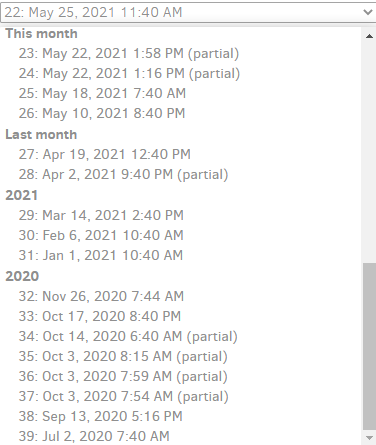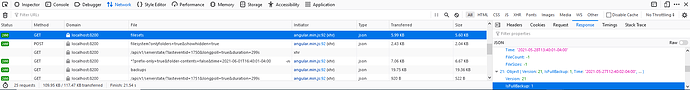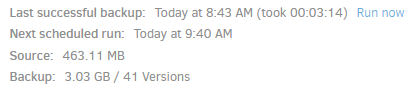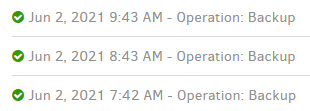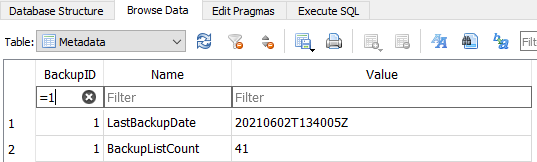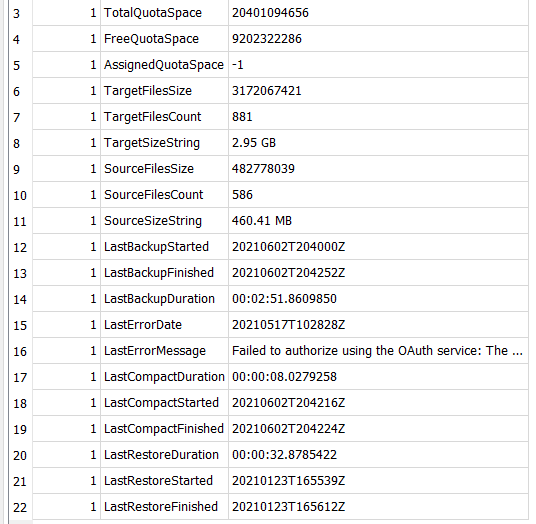The majority opinion is 20 then (which doesn’t prove anything, but suggests where to look for the loss).
If you would like, you can open your Database (read-only if given a choice, or make a copy then open).
The Fileset table will probably have 20 rows, one for each backup version, maybe all IsFullBackup.
I’m not sure what reason there would be to not show everything. Did you locate the missing versions?
A compare is easier with GUI and list, as DB Timestamp needs converting, e.g. by EpochConverter.
Version 0 is the most recent, so you can sort by Timestamp and get the browser line number minus 1.
My oldest is now July 2, number 40 in the Restore dropdown on 2.0.5.114 Canary. Its DB entry is this:
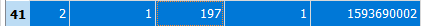
Your time zone: Thursday, July 2, 2020 7:40:02 AM GMT-04:00 DST
I’m not familiar with HTTP protocol use, but a couple of ways to see what gets sent are packet capture (getting even more technical) or browser web developer tools. Below is Firefox Restore screen in F12:
and on the right, the Response shows me my now 41 versions numbered 0 through 40 per dropdown:
[
{
"Version": 0,
"IsFullBackup": 1,
"Time": "2021-06-01T16:40:01-04:00",
"FileCount": -1,
"FileSizes": -1
},
{
"Version": 1,
"IsFullBackup": 1,
"Time": "2021-06-01T15:40:03-04:00",
"FileCount": -1,
"FileSizes": -1
},
{
"Version": 2,
"IsFullBackup": 1,
"Time": "2021-06-01T14:41:20-04:00",
"FileCount": -1,
"FileSizes": -1
},
{
"Version": 3,
"IsFullBackup": 1,
"Time": "2021-06-01T13:40:00-04:00",
"FileCount": -1,
"FileSizes": -1
},
{
"Version": 4,
"IsFullBackup": 1,
"Time": "2021-06-01T12:41:08-04:00",
"FileCount": -1,
"FileSizes": -1
},
{
"Version": 5,
"IsFullBackup": 1,
"Time": "2021-06-01T11:40:11-04:00",
"FileCount": -1,
"FileSizes": -1
},
{
"Version": 6,
"IsFullBackup": 1,
"Time": "2021-06-01T10:40:00-04:00",
"FileCount": -1,
"FileSizes": -1
},
{
"Version": 7,
"IsFullBackup": 1,
"Time": "2021-06-01T09:40:00-04:00",
"FileCount": -1,
"FileSizes": -1
},
{
"Version": 8,
"IsFullBackup": 1,
"Time": "2021-06-01T08:40:00-04:00",
"FileCount": -1,
"FileSizes": -1
},
{
"Version": 9,
"IsFullBackup": 1,
"Time": "2021-06-01T07:40:14-04:00",
"FileCount": -1,
"FileSizes": -1
},
{
"Version": 10,
"IsFullBackup": 1,
"Time": "2021-06-01T06:44:33-04:00",
"FileCount": -1,
"FileSizes": -1
},
{
"Version": 11,
"IsFullBackup": 1,
"Time": "2021-06-01T06:22:46-04:00",
"FileCount": -1,
"FileSizes": -1
},
{
"Version": 12,
"IsFullBackup": 1,
"Time": "2021-05-31T21:40:02-04:00",
"FileCount": -1,
"FileSizes": -1
},
{
"Version": 13,
"IsFullBackup": 1,
"Time": "2021-05-31T20:40:00-04:00",
"FileCount": -1,
"FileSizes": -1
},
{
"Version": 14,
"IsFullBackup": 1,
"Time": "2021-05-31T19:40:00-04:00",
"FileCount": -1,
"FileSizes": -1
},
{
"Version": 15,
"IsFullBackup": 1,
"Time": "2021-05-31T18:40:01-04:00",
"FileCount": -1,
"FileSizes": -1
},
{
"Version": 16,
"IsFullBackup": 1,
"Time": "2021-05-31T17:40:12-04:00",
"FileCount": -1,
"FileSizes": -1
},
{
"Version": 17,
"IsFullBackup": 1,
"Time": "2021-05-31T14:40:00-04:00",
"FileCount": -1,
"FileSizes": -1
},
{
"Version": 18,
"IsFullBackup": 1,
"Time": "2021-05-30T14:40:00-04:00",
"FileCount": -1,
"FileSizes": -1
},
{
"Version": 19,
"IsFullBackup": 1,
"Time": "2021-05-29T14:40:00-04:00",
"FileCount": -1,
"FileSizes": -1
},
{
"Version": 20,
"IsFullBackup": 1,
"Time": "2021-05-28T13:40:01-04:00",
"FileCount": -1,
"FileSizes": -1
},
{
"Version": 21,
"IsFullBackup": 1,
"Time": "2021-05-27T12:40:02-04:00",
"FileCount": -1,
"FileSizes": -1
},
{
"Version": 22,
"IsFullBackup": 1,
"Time": "2021-05-26T11:40:02-04:00",
"FileCount": -1,
"FileSizes": -1
},
{
"Version": 23,
"IsFullBackup": 1,
"Time": "2021-05-25T11:40:02-04:00",
"FileCount": -1,
"FileSizes": -1
},
{
"Version": 24,
"IsFullBackup": 0,
"Time": "2021-05-22T13:58:23-04:00",
"FileCount": -1,
"FileSizes": -1
},
{
"Version": 25,
"IsFullBackup": 0,
"Time": "2021-05-22T13:16:35-04:00",
"FileCount": -1,
"FileSizes": -1
},
{
"Version": 26,
"IsFullBackup": 1,
"Time": "2021-05-18T07:40:00-04:00",
"FileCount": -1,
"FileSizes": -1
},
{
"Version": 27,
"IsFullBackup": 1,
"Time": "2021-05-10T20:40:00-04:00",
"FileCount": -1,
"FileSizes": -1
},
{
"Version": 28,
"IsFullBackup": 1,
"Time": "2021-04-19T12:40:01-04:00",
"FileCount": -1,
"FileSizes": -1
},
{
"Version": 29,
"IsFullBackup": 0,
"Time": "2021-04-02T21:40:02-04:00",
"FileCount": -1,
"FileSizes": -1
},
{
"Version": 30,
"IsFullBackup": 1,
"Time": "2021-03-14T14:40:01-04:00",
"FileCount": -1,
"FileSizes": -1
},
{
"Version": 31,
"IsFullBackup": 1,
"Time": "2021-02-06T10:40:04-05:00",
"FileCount": -1,
"FileSizes": -1
},
{
"Version": 32,
"IsFullBackup": 1,
"Time": "2021-01-01T10:40:04-05:00",
"FileCount": -1,
"FileSizes": -1
},
{
"Version": 33,
"IsFullBackup": 1,
"Time": "2020-11-26T07:44:53-05:00",
"FileCount": -1,
"FileSizes": -1
},
{
"Version": 34,
"IsFullBackup": 1,
"Time": "2020-10-17T20:40:00-04:00",
"FileCount": -1,
"FileSizes": -1
},
{
"Version": 35,
"IsFullBackup": 0,
"Time": "2020-10-14T06:40:02-04:00",
"FileCount": -1,
"FileSizes": -1
},
{
"Version": 36,
"IsFullBackup": 0,
"Time": "2020-10-03T08:15:13-04:00",
"FileCount": -1,
"FileSizes": -1
},
{
"Version": 37,
"IsFullBackup": 0,
"Time": "2020-10-03T07:59:12-04:00",
"FileCount": -1,
"FileSizes": -1
},
{
"Version": 38,
"IsFullBackup": 0,
"Time": "2020-10-03T07:54:46-04:00",
"FileCount": -1,
"FileSizes": -1
},
{
"Version": 39,
"IsFullBackup": 1,
"Time": "2020-09-13T17:16:28-04:00",
"FileCount": -1,
"FileSizes": -1
},
{
"Version": 40,
"IsFullBackup": 1,
"Time": "2020-07-02T07:40:02-04:00",
"FileCount": -1,
"FileSizes": -1
}
]
I can’t think of a reason why a backup wouldn’t be shown. A developer might need to go study the code.
Because the list command has some not in GUI, what happens if you try to list that version’s files?
Harder to start this in sqlitebrowser is to copy Fileset ID to FilesetID filtering header in FilesetEntry table. File counts don’t change hugely from one to the next, but it may matter if your missing versions are odd.
I suppose one easy thing to try is to do a browser hard refresh (often Control-F5), but it likely won’t help.