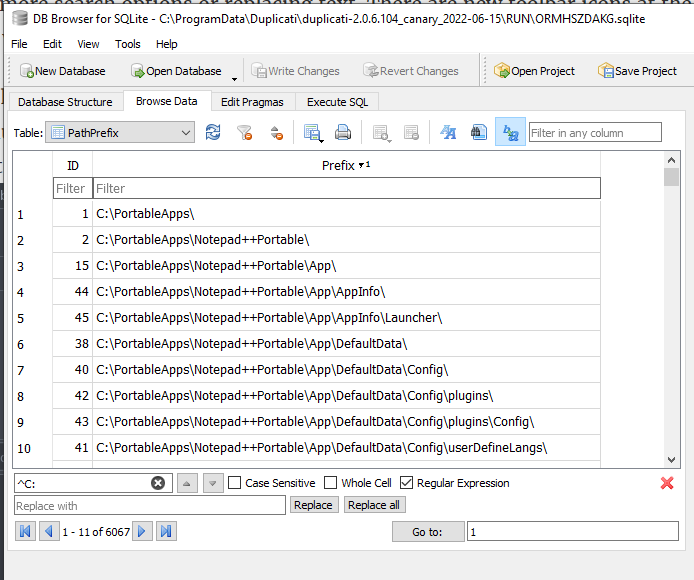The wild idea should be tried first on a test database before an actual one. You can find it in:
Delete old versions of backup without running a new backup
I tested on Windows, and I know sqlitebrowser exists for that. I don’t know if your NAS has it.
This method was in response to “loads of old versions”, meaning a lot of dlist files to edit…
Above table is Windows format. These are all the unique path prefixes in all backup versions.
This is just a space-saving measure to avoid storing lots of repeated paths starting the same.
First step would probably be to find-and-replace \ into /. Second step is set up above, using a
regular expression to remove the drive letter, or edit the whole left parts into the Linux version.
Writing these changes out (on non-test database, make sure you saved a copy of original DB)
should be equivalent to editing all the dlist files and then doing a recreate (not needed here).
You can then move all the dlist files to a different folder to hide them yet backup just-in-case.
Repair button should notice that they’re gone, and recreate them from its new Linux-path data.
So the theory goes, but I only tried it once rather roughly. It’s possible method needs changing.
When/if it seems working on a test backup, try it on real, but keep backup copies of everything.
As said in the other topic, “all of this internal surgery is poorly charted” so do it at your own risk.