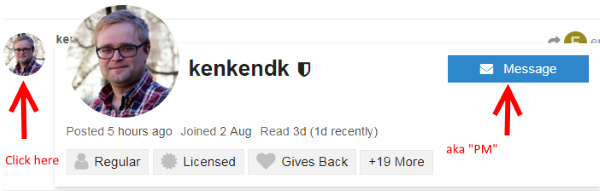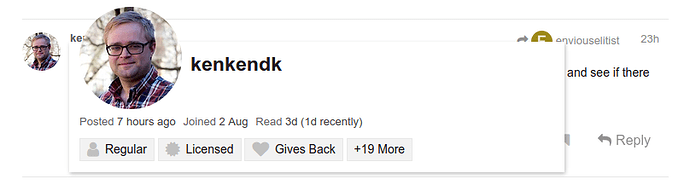I had a backup to Google Drive working. It stopped working after I was trying to get the SMTP send mail advanced option working (I never did get it to work). But now I can’t get any backups to Google Drive to work. Using the test connection, I get a “GetResponse time out” error. I have tried recreating the AuthID, but I don’t know what else to try. Here is the log from last nights attempt to backup:
Operation List with file attempt 5 of 5 failed with message: GetResponse timed out
System.Net.WebException: GetResponse timed out ---> System.Net.WebException: Aborted.
at System.Net.HttpWebRequest.EndGetResponse (IAsyncResult asyncResult) <0x41480630 + 0x001a7> in <filename unknown>:0
at Duplicati.Library.Utility.AsyncHttpRequest+AsyncWrapper.OnAsync (IAsyncResult r) <0x4147faf0 + 0x000eb> in <filename unknown>:0
--- End of inner exception stack trace ---
at Duplicati.Library.Main.BackendManager.List () <0x415e92b0 + 0x0016f> in <filename unknown>:0
at Duplicati.Library.Main.Operation.FilelistProcessor.RemoteListAnalysis (Duplicati.Library.Main.BackendManager backend, Duplicati.Library.Main.Options options, Duplicati.Library.Main.Database.LocalDatabase database, IBackendWriter log, System.String protectedfile) <0x415e5f80 + 0x0015f> in <filename unknown>:0
at Duplicati.Library.Main.Operation.FilelistProcessor.VerifyRemoteList (Duplicati.Library.Main.BackendManager backend, Duplicati.Library.Main.Options options, Duplicati.Library.Main.Database.LocalDatabase database, IBackendWriter log, System.String protectedfile) <0x415e1e80 + 0x000cb> in <filename unknown>:0
at Duplicati.Library.Main.Operation.BackupHandler.PreBackupVerify (Duplicati.Library.Main.BackendManager backend, System.String protectedfile) <0x415e1950 + 0x001af> in <filename unknown>:0