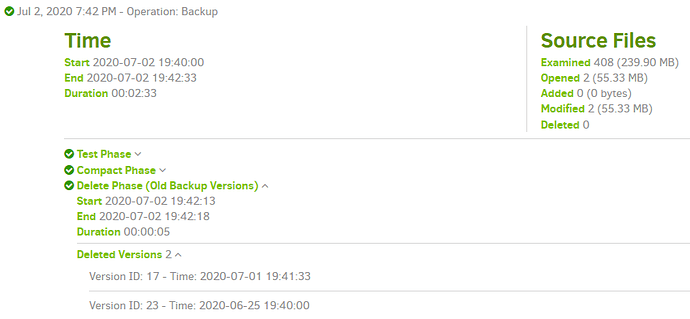The key idea is you probably referred to calendar day. Duplicati sees a day as a precise 24 hour interval, computed to the second. The minimum interval is relative to prior backup, not to any “calendar” concept.
“Smart backup retention” thins backups out to one per day (with exemption for backup that just finished).
Perhaps if you open the backup from the 29th you will see it deleted the 28th. Here’s an example display:
1 day is defined as 24 hours, so backups run every 24 hours may time-jitter back and forth on deletions.
You might prefer to set a custom retention instead of smart retention (which is 1W:1D,4W:1W,12M:1M).
Changing the 1D to 23h (23 hours) would allow for some backup time variation before two are too close. Proposed solution of specifying U for unlimited will be equivalent unless you tend to do multiple/24 hours.
Before the backup schedule was regularized (I assume) at 2:00 PM, you can also see how the June 24 afternoon backup followed the June 23 late night backup by less than 24 hours. That one’s also missing, presumably deleted after the June 25 backup ran and noticed that June 24 was too close to the June 23.