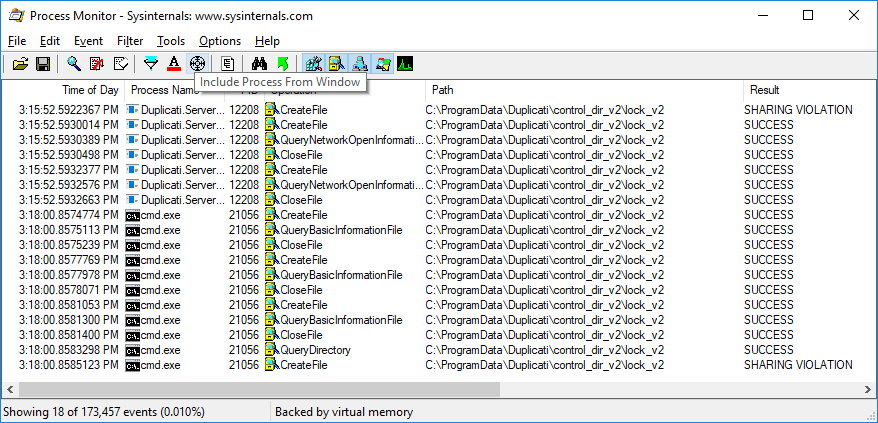I think the lock_v2 file isn’t the one bothering you. That prevents multiple servers from starting (including the server built into TrayIcon). The message is also different. Here’s what I get when I try to start another Server:
C:\Program Files\Duplicati 2>Duplicati.Server.exe
Another instance is running, and was notified
C:\Program Files\Duplicati 2>
Your issue sounds like it’s per-backup-job, and all it take is to run one of the problematic jobs by itself, right? Sounds rather obnoxious and also rather unusual, however there was once a theory and fix mentioned here.
I’m not sure if the fix actually happened, but the reference to concurrent_processing branch probably turned into 2.0.3.6 canary initially which eventually stabilized into 2.0.4.2 experimental which is a step to a new beta.
Downgrading Duplicati can be tough due to database changes, however if you keep careful track of backups made during database upgrades (basically take note of times), you can revert to old database and Duplicati. There are some other awkward ways to test 2.0.4.2 if you’d like. I do notice you seem to be running Duplicati in your own account (instead of as SYSTEM) as a Windows service, so maybe you’re OK with custom setups. Better still is if you have another system to test on. Getting different Duplicati on one is possible but awkward.
EDIT: Even though I suspect this is the wrong file, I’ll use it to demonstrate seeng the issue yours might have. First SHARING VIOLATION was second server start, and the second was me manually trying a rename of file. Your file possibly is the job’s database whose path is on the Database option. To limit captured events noise, you could also set Filter --> Drop filtered events and also set filtering only for Result is SHARING VIOLATION.
EDIT2: How did “The process can not access the file because it is being used by another process.” appear? Was there a stack trace below it? If so, what did the trace say? If not, maybe you can turn logging higher for –log-file output (probably at least Information level). That will give an idea of what’s going on at error time…