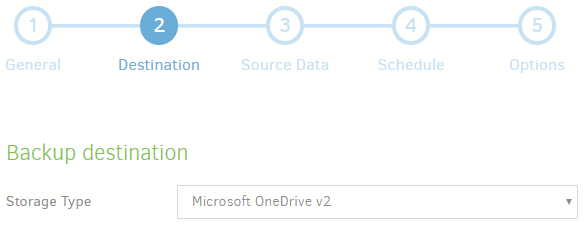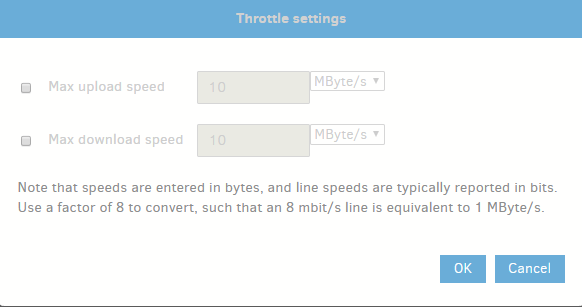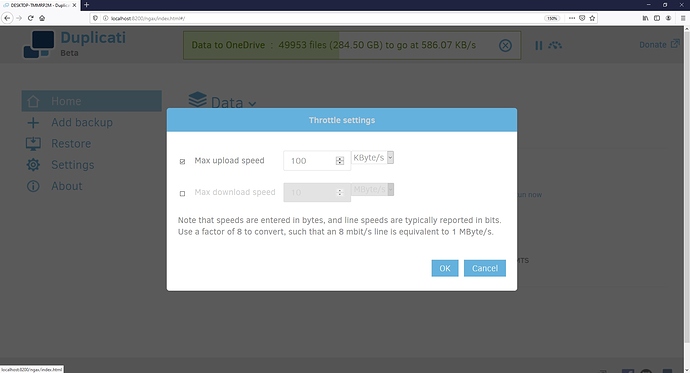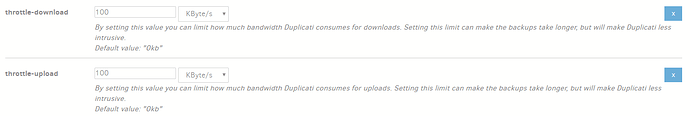Weird, yes. I tested 2.0.5.1 with a variety of combinations of the GUI control set as yours, along with --throttle-upload in either per-job or global settings. Going to OneDrive v2, it seemed like the throttle worked at whichever was less between the GUI control and the job setting. Here are the test results:
With 100 KByte/s on GUI Throttle settings, and no other throttle, throttle seems to respect setting:
2020-04-29 15:55:11 -04 - [Profiling-Duplicati.Library.Main.Operation.Backup.BackendUploader-UploadSpeed]: Uploaded 701 bytes in 00:00:00.5594441, 1.22 KB/s
2020-04-29 15:55:49 -04 - [Profiling-Duplicati.Library.Main.Operation.Backup.BackendUploader-UploadSpeed]: Uploaded 3.55 MB in 00:00:38.8796512, 93.49 KB/s
2020-04-29 15:55:49 -04 - [Profiling-Duplicati.Library.Main.Operation.Backup.BackendUploader-UploadSpeed]: Uploaded 23.11 KB in 00:00:00.3248541, 71.13 KB/s
2020-04-29 15:57:20 -04 - [Profiling-Duplicati.Library.Main.Operation.Backup.BackendUploader-UploadSpeed]: Uploaded 9.98 MB in 00:02:10.3090614, 78.41 KB/s
2020-04-29 15:57:21 -04 - [Profiling-Duplicati.Library.Main.Operation.Backup.BackendUploader-UploadSpeed]: Uploaded 3.96 KB in 00:00:00.9152339, 4.33 KB/s
2020-04-29 15:57:21 -04 - [Profiling-Duplicati.Library.Main.Operation.Backup.BackendUploader-UploadSpeed]: Uploaded 9.98 MB in 00:02:12.1042411, 77.35 KB/s
2020-04-29 15:57:22 -04 - [Profiling-Duplicati.Library.Main.Operation.Backup.BackendUploader-UploadSpeed]: Uploaded 4.00 KB in 00:00:00.5800420, 6.89 KB/s
With 100 KByte/s on GUI Throttle settings, and --throttle-upload=50 KByte/s on job, job option wins:
2020-04-29 16:02:07 -04 - [Profiling-Duplicati.Library.Main.Operation.Backup.BackendUploader-UploadSpeed]: Uploaded 699 bytes in 00:00:00.5599073, 1.22 KB/s
2020-04-29 16:03:08 -04 - [Profiling-Duplicati.Library.Main.Operation.Backup.BackendUploader-UploadSpeed]: Uploaded 2.87 MB in 00:01:01.3698865, 47.85 KB/s
2020-04-29 16:03:10 -04 - [Profiling-Duplicati.Library.Main.Operation.Backup.BackendUploader-UploadSpeed]: Uploaded 23.10 KB in 00:00:01.5899313, 14.53 KB/s
2020-04-29 16:05:59 -04 - [Profiling-Duplicati.Library.Main.Operation.Backup.BackendUploader-UploadSpeed]: Uploaded 9.98 MB in 00:03:52.6132017, 43.93 KB/s
2020-04-29 16:06:00 -04 - [Profiling-Duplicati.Library.Main.Operation.Backup.BackendUploader-UploadSpeed]: Uploaded 3.95 KB in 00:00:00.6201311, 6.37 KB/s
2020-04-29 16:06:02 -04 - [Profiling-Duplicati.Library.Main.Operation.Backup.BackendUploader-UploadSpeed]: Uploaded 9.98 MB in 00:03:55.2081937, 43.44 KB/s
2020-04-29 16:06:02 -04 - [Profiling-Duplicati.Library.Main.Operation.Backup.BackendUploader-UploadSpeed]: Uploaded 4.00 KB in 00:00:00.4500265, 8.88 KB/s
With 100 KByte/s on GUI Throttle settings, and --throttle-upload=200 KByte/s on Settings --> Default options, GUI Throttle settings wins:
2020-04-29 16:12:55 -04 - [Profiling-Duplicati.Library.Main.Operation.Backup.BackendUploader-UploadSpeed]: Uploaded 701 bytes in 00:00:00.5359672, 1.28 KB/s
2020-04-29 16:13:11 -04 - [Profiling-Duplicati.Library.Main.Operation.Backup.BackendUploader-UploadSpeed]: Uploaded 1.41 MB in 00:00:16.3897179, 87.86 KB/s
2020-04-29 16:13:11 -04 - [Profiling-Duplicati.Library.Main.Operation.Backup.BackendUploader-UploadSpeed]: Uploaded 23.11 KB in 00:00:00.3099663, 74.55 KB/s
2020-04-29 16:15:01 -04 - [Profiling-Duplicati.Library.Main.Operation.Backup.BackendUploader-UploadSpeed]: Uploaded 9.98 MB in 00:02:06.1993172, 80.97 KB/s
2020-04-29 16:15:01 -04 - [Profiling-Duplicati.Library.Main.Operation.Backup.BackendUploader-UploadSpeed]: Uploaded 4.00 KB in 00:00:00.5898743, 6.78 KB/s
2020-04-29 16:15:07 -04 - [Profiling-Duplicati.Library.Main.Operation.Backup.BackendUploader-UploadSpeed]: Uploaded 9.98 MB in 00:02:12.3092231, 77.23 KB/s
2020-04-29 16:15:07 -04 - [Profiling-Duplicati.Library.Main.Operation.Backup.BackendUploader-UploadSpeed]: Uploaded 3.96 KB in 00:00:00.4650703, 8.51 KB/s
With 100 KByte/s on GUI Throttle settings, and --throttle-upload=50 KByte/s on Settings --> Default options, Settings wins.
2020-04-29 16:25:40 -04 - [Profiling-Duplicati.Library.Main.Operation.Backup.BackendUploader-UploadSpeed]: Uploaded 700 bytes in 00:00:00.6300016, 1.08 KB/s
2020-04-29 16:26:06 -04 - [Profiling-Duplicati.Library.Main.Operation.Backup.BackendUploader-UploadSpeed]: Uploaded 1.21 MB in 00:00:26.9725838, 45.99 KB/s
2020-04-29 16:26:08 -04 - [Profiling-Duplicati.Library.Main.Operation.Backup.BackendUploader-UploadSpeed]: Uploaded 23.11 KB in 00:00:01.6071419, 14.38 KB/s
2020-04-29 16:29:48 -04 - [Profiling-Duplicati.Library.Main.Operation.Backup.BackendUploader-UploadSpeed]: Uploaded 9.98 MB in 00:04:09.2910697, 40.99 KB/s
2020-04-29 16:29:49 -04 - [Profiling-Duplicati.Library.Main.Operation.Backup.BackendUploader-UploadSpeed]: Uploaded 3.99 KB in 00:00:00.7648334, 5.22 KB/s
2020-04-29 16:29:55 -04 - [Profiling-Duplicati.Library.Main.Operation.Backup.BackendUploader-UploadSpeed]: Uploaded 9.98 MB in 00:04:15.7155883, 39.96 KB/s
2020-04-29 16:29:55 -04 - [Profiling-Duplicati.Library.Main.Operation.Backup.BackendUploader-UploadSpeed]: Uploaded 3.96 KB in 00:00:00.6494684, 6.09 KB/s
With 100 KByte/s on GUI Throttle settings, and --throttle-upload=200 KByte/s on job, GUI Throttle settings wins:
2020-04-29 16:35:34 -04 - [Profiling-Duplicati.Library.Main.Operation.Backup.BackendUploader-UploadSpeed]: Uploaded 701 bytes in 00:00:00.6902640, 1015 bytes/s
2020-04-29 16:35:52 -04 - [Profiling-Duplicati.Library.Main.Operation.Backup.BackendUploader-UploadSpeed]: Uploaded 1.72 MB in 00:00:19.5198508, 90.34 KB/s
2020-04-29 16:35:53 -04 - [Profiling-Duplicati.Library.Main.Operation.Backup.BackendUploader-UploadSpeed]: Uploaded 23.11 KB in 00:00:00.4399550, 52.52 KB/s
2020-04-29 16:37:58 -04 - [Profiling-Duplicati.Library.Main.Operation.Backup.BackendUploader-UploadSpeed]: Uploaded 9.98 MB in 00:02:25.6295808, 70.16 KB/s
2020-04-29 16:37:59 -04 - [Profiling-Duplicati.Library.Main.Operation.Backup.BackendUploader-UploadSpeed]: Uploaded 3.95 KB in 00:00:00.5603032, 7.06 KB/s
2020-04-29 16:38:00 -04 - [Profiling-Duplicati.Library.Main.Operation.Backup.BackendUploader-UploadSpeed]: Uploaded 9.98 MB in 00:02:27.2639085, 69.39 KB/s
2020-04-29 16:38:00 -04 - [Profiling-Duplicati.Library.Main.Operation.Backup.BackendUploader-UploadSpeed]: Uploaded 3.99 KB in 00:00:00.4852013, 8.23 KB/s
This used a 10 MByte Remote volume size on Options screen 5 because source file was a bit small.
Beyond possible --throttle-upload per test note, the only Advanced options were for setting up log file.