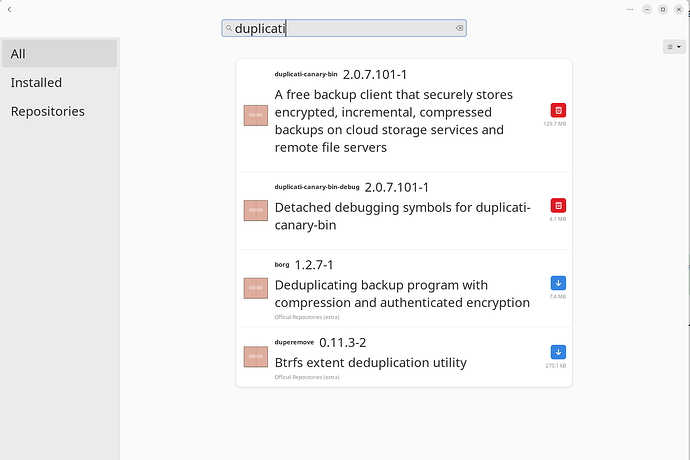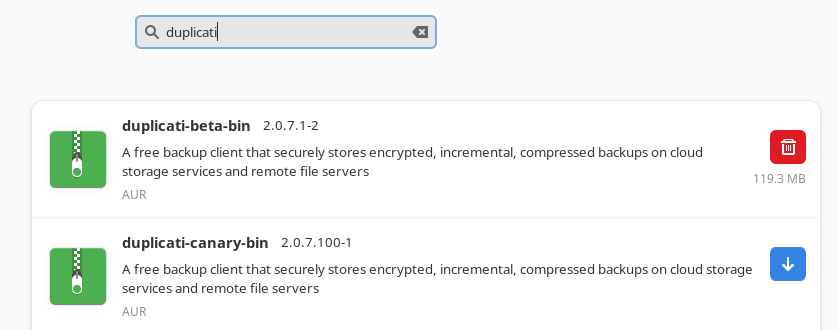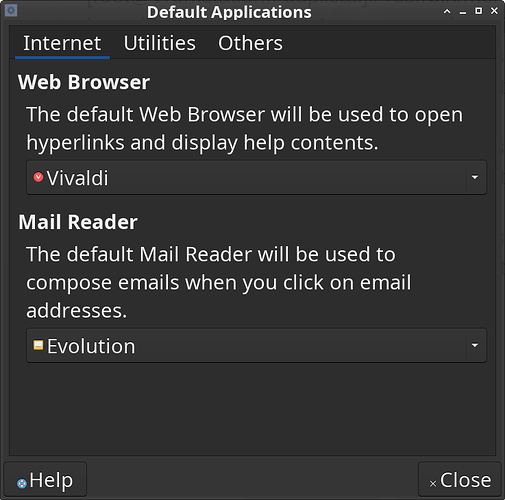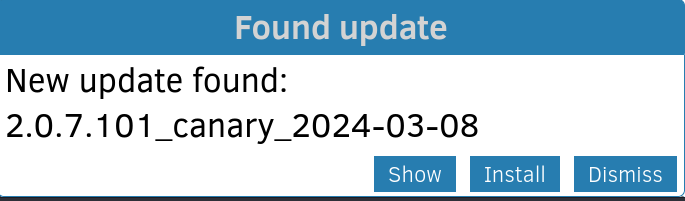Sorry for the late reply - it’s been public holidays.
The way it used to be: After boot and log into my desktop session, the tray-icon was showing in my menu. I could open/pause/quit in its pop-up window, as your screenshot shows. The icon changed its color, e.g. to red, if errors occurred, or green while performing a backup.
[root@WorkstationII dejhost]# ls -lc /etc/default/duplicati
-rw-r--r-- 1 root root 70 Mar 28 13:23 /etc/default/duplicati
[root@WorkstationII dejhost]# cd /home/dejhost/.config/Duplicati/
[root@WorkstationII Duplicati]# ls -al
total 4934360
drwxr-xr-x 3 root root 4096 Mar 28 13:22 ' #'
drwxr-xr-x 5 dejhost dejhost 4096 Mar 28 13:22 .
drwxr-xr-x 50 dejhost dejhost 4096 Mar 28 12:32 ..
drwxr-xr-x 2 dejhost dejhost 4096 Mar 22 08:28 control_dir_v2
-rw------- 1 dejhost dejhost 212992 Mar 28 13:12 Duplicati-server.sqlite
-rw------- 1 dejhost dejhost 163840 Nov 10 14:27 OVOXJAATTP.backup
-rw------- 1 dejhost dejhost 313847808 Mar 21 11:53 OVOXJAATTP.sqlite
-rw------- 1 dejhost dejhost 41295872 Mar 21 11:53 TNGIRAJFRL.sqlite
drwxr-xr-x 4 dejhost dejhost 4096 Mar 28 13:12 updates
-rw------- 1 dejhost dejhost 4697219072 Mar 28 13:12 ZDXVFMJDQM.sqlite
[root@WorkstationII Duplicati]#
[root@WorkstationII duplicati]# ls -lc /var/lib/duplicati/
total 64
drwxr-xr-x 2 duplicati duplicati 4096 Mar 28 12:56 control_dir_v2
-rw------- 1 duplicati duplicati 57344 Mar 28 13:23 Duplicati-server.sqlite
There is no such folder /usr/bin/duplicati , but I find the TrayIcon.exe in /opt/duplicati-latest/.
[root@WorkstationII duplicati]# /usr/bin/mono /opt/duplicati-latest/Duplicati.GUI.TrayIcon.exe --webservice-port=8200
Crash!
System.Reflection.TargetInvocationException: Exception has been thrown by the target of an invocation. ---> System.Exception: A serious error occurred in Duplicati: System.Exception: Unable to open a socket for listening, tried ports: 8200
at Duplicati.Server.WebServer.Server..ctor (System.Collections.Generic.IDictionary`2[TKey,TValue] options) [0x00317] in <59054a017605435993aba9f724246795>:0
at Duplicati.Server.Program.StartWebServer (System.Collections.Generic.Dictionary`2[TKey,TValue] commandlineOptions) [0x00000] in <59054a017605435993aba9f724246795>:0
at Duplicati.Server.Program.RealMain (System.String[] _args) [0x00227] in <59054a017605435993aba9f724246795>:0 ---> System.Exception: Unable to open a socket for listening, tried ports: 8200
at Duplicati.Server.WebServer.Server..ctor (System.Collections.Generic.IDictionary`2[TKey,TValue] options) [0x00317] in <59054a017605435993aba9f724246795>:0
at Duplicati.Server.Program.StartWebServer (System.Collections.Generic.Dictionary`2[TKey,TValue] commandlineOptions) [0x00000] in <59054a017605435993aba9f724246795>:0
at Duplicati.Server.Program.RealMain (System.String[] _args) [0x00227] in <59054a017605435993aba9f724246795>:0
--- End of inner exception stack trace ---
at Duplicati.Server.Program.RealMain (System.String[] _args) [0x002cb] in <59054a017605435993aba9f724246795>:0
at (wrapper managed-to-native) System.Reflection.RuntimeMethodInfo.InternalInvoke(System.Reflection.RuntimeMethodInfo,object,object[],System.Exception&)
at System.Reflection.RuntimeMethodInfo.Invoke (System.Object obj, System.Reflection.BindingFlags invokeAttr, System.Reflection.Binder binder, System.Object[] parameters, System.Globalization.CultureInfo culture) [0x0006a] in <296872a6734f443990477e3abd954b57>:0
--- End of inner exception stack trace ---
at System.Reflection.RuntimeMethodInfo.Invoke (System.Object obj, System.Reflection.BindingFlags invokeAttr, System.Reflection.Binder binder, System.Object[] parameters, System.Globalization.CultureInfo culture) [0x00083] in <296872a6734f443990477e3abd954b57>:0
at System.Reflection.MethodBase.Invoke (System.Object obj, System.Object[] parameters) [0x00000] in <296872a6734f443990477e3abd954b57>:0
at Duplicati.Library.AutoUpdater.UpdaterManager.RunMethod (System.Reflection.MethodInfo method, System.String[] args) [0x00000] in <05d79178ceb2471a8d1b0132f9c55335>:0
Crash!
System.Reflection.TargetInvocationException: Exception has been thrown by the target of an invocation. ---> System.Exception: A serious error occurred in Duplicati: System.Exception: Unable to open a socket for listening, tried ports: 8200
at Duplicati.Server.WebServer.Server..ctor (System.Collections.Generic.IDictionary`2[TKey,TValue] options) [0x00317] in <59054a017605435993aba9f724246795>:0
at Duplicati.Server.Program.StartWebServer (System.Collections.Generic.Dictionary`2[TKey,TValue] commandlineOptions) [0x00000] in <59054a017605435993aba9f724246795>:0
at Duplicati.Server.Program.RealMain (System.String[] _args) [0x00227] in <59054a017605435993aba9f724246795>:0 ---> System.Exception: Unable to open a socket for listening, tried ports: 8200
at Duplicati.Server.WebServer.Server..ctor (System.Collections.Generic.IDictionary`2[TKey,TValue] options) [0x00317] in <59054a017605435993aba9f724246795>:0
at Duplicati.Server.Program.StartWebServer (System.Collections.Generic.Dictionary`2[TKey,TValue] commandlineOptions) [0x00000] in <59054a017605435993aba9f724246795>:0
at Duplicati.Server.Program.RealMain (System.String[] _args) [0x00227] in <59054a017605435993aba9f724246795>:0
--- End of inner exception stack trace ---
at Duplicati.Server.Program.RealMain (System.String[] _args) [0x002cb] in <59054a017605435993aba9f724246795>:0
at (wrapper managed-to-native) System.Reflection.RuntimeMethodInfo.InternalInvoke(System.Reflection.RuntimeMethodInfo,object,object[],System.Exception&)
at System.Reflection.RuntimeMethodInfo.Invoke (System.Object obj, System.Reflection.BindingFlags invokeAttr, System.Reflection.Binder binder, System.Object[] parameters, System.Globalization.CultureInfo culture) [0x0006a] in <296872a6734f443990477e3abd954b57>:0
--- End of stack trace from previous location where exception was thrown ---
at Duplicati.GUI.TrayIcon.HostedInstanceKeeper..ctor (System.String[] args) [0x00098] in <3219859fc3fa41308da204ec423b38a9>:0
at Duplicati.GUI.TrayIcon.Program.RealMain (System.String[] _args) [0x0028c] in <3219859fc3fa41308da204ec423b38a9>:0
at (wrapper managed-to-native) System.Reflection.RuntimeMethodInfo.InternalInvoke(System.Reflection.RuntimeMethodInfo,object,object[],System.Exception&)
at System.Reflection.RuntimeMethodInfo.Invoke (System.Object obj, System.Reflection.BindingFlags invokeAttr, System.Reflection.Binder binder, System.Object[] parameters, System.Globalization.CultureInfo culture) [0x0006a] in <296872a6734f443990477e3abd954b57>:0
--- End of inner exception stack trace ---
at System.Reflection.RuntimeMethodInfo.Invoke (System.Object obj, System.Reflection.BindingFlags invokeAttr, System.Reflection.Binder binder, System.Object[] parameters, System.Globalization.CultureInfo culture) [0x00083] in <296872a6734f443990477e3abd954b57>:0
at System.Reflection.MethodBase.Invoke (System.Object obj, System.Object[] parameters) [0x00000] in <296872a6734f443990477e3abd954b57>:0
at Duplicati.Library.AutoUpdater.UpdaterManager.RunMethod (System.Reflection.MethodInfo method, System.String[] args) [0x00000] in <05d79178ceb2471a8d1b0132f9c55335>:0
Unhandled Exception:
System.Exception: A serious error occurred in Duplicati: System.Exception: Unable to open a socket for listening, tried ports: 8200
at Duplicati.Server.WebServer.Server..ctor (System.Collections.Generic.IDictionary`2[TKey,TValue] options) [0x00317] in <59054a017605435993aba9f724246795>:0
at Duplicati.Server.Program.StartWebServer (System.Collections.Generic.Dictionary`2[TKey,TValue] commandlineOptions) [0x00000] in <59054a017605435993aba9f724246795>:0
at Duplicati.Server.Program.RealMain (System.String[] _args) [0x00227] in <59054a017605435993aba9f724246795>:0 ---> System.Exception: Unable to open a socket for listening, tried ports: 8200
at Duplicati.Server.WebServer.Server..ctor (System.Collections.Generic.IDictionary`2[TKey,TValue] options) [0x00317] in <59054a017605435993aba9f724246795>:0
at Duplicati.Server.Program.StartWebServer (System.Collections.Generic.Dictionary`2[TKey,TValue] commandlineOptions) [0x00000] in <59054a017605435993aba9f724246795>:0
at Duplicati.Server.Program.RealMain (System.String[] _args) [0x00227] in <59054a017605435993aba9f724246795>:0
--- End of inner exception stack trace ---
at Duplicati.Server.Program.RealMain (System.String[] _args) [0x002cb] in <59054a017605435993aba9f724246795>:0
at (wrapper managed-to-native) System.Reflection.RuntimeMethodInfo.InternalInvoke(System.Reflection.RuntimeMethodInfo,object,object[],System.Exception&)
at System.Reflection.RuntimeMethodInfo.Invoke (System.Object obj, System.Reflection.BindingFlags invokeAttr, System.Reflection.Binder binder, System.Object[] parameters, System.Globalization.CultureInfo culture) [0x0006a] in <296872a6734f443990477e3abd954b57>:0
--- End of stack trace from previous location where exception was thrown ---
at Duplicati.GUI.TrayIcon.HostedInstanceKeeper..ctor (System.String[] args) [0x00098] in <3219859fc3fa41308da204ec423b38a9>:0
at Duplicati.GUI.TrayIcon.Program.RealMain (System.String[] _args) [0x0028c] in <3219859fc3fa41308da204ec423b38a9>:0
at (wrapper managed-to-native) System.Reflection.RuntimeMethodInfo.InternalInvoke(System.Reflection.RuntimeMethodInfo,object,object[],System.Exception&)
at System.Reflection.RuntimeMethodInfo.Invoke (System.Object obj, System.Reflection.BindingFlags invokeAttr, System.Reflection.Binder binder, System.Object[] parameters, System.Globalization.CultureInfo culture) [0x0006a] in <296872a6734f443990477e3abd954b57>:0
--- End of stack trace from previous location where exception was thrown ---
at Duplicati.Library.AutoUpdater.UpdaterManager.RunMethod (System.Reflection.MethodInfo method, System.String[] args) [0x0009c] in <05d79178ceb2471a8d1b0132f9c55335>:0
at Duplicati.Library.AutoUpdater.UpdaterManager+<>c__DisplayClass58_0.<RunFromMostRecentSpawn>b__0 () [0x00000] in <05d79178ceb2471a8d1b0132f9c55335>:0
at Duplicati.Library.AutoUpdater.UpdaterManager.WrapWithUpdater (Duplicati.Library.AutoUpdater.AutoUpdateStrategy defaultstrategy, System.Action wrappedFunction) [0x00158] in <05d79178ceb2471a8d1b0132f9c55335>:0
at Duplicati.Library.AutoUpdater.UpdaterManager.RunFromMostRecentSpawn (System.Reflection.MethodInfo method, System.String[] cmdargs, Duplicati.Library.AutoUpdater.AutoUpdateStrategy defaultstrategy) [0x0003b] in <05d79178ceb2471a8d1b0132f9c55335>:0
at Duplicati.Library.AutoUpdater.UpdaterManager.RunFromMostRecent (System.Reflection.MethodInfo method, System.String[] cmdargs, Duplicati.Library.AutoUpdater.AutoUpdateStrategy defaultstrategy) [0x0001b] in <05d79178ceb2471a8d1b0132f9c55335>:0
at Duplicati.GUI.TrayIcon.Program.Main (System.String[] args) [0x0001c] in <3219859fc3fa41308da204ec423b38a9>:0
[ERROR] FATAL UNHANDLED EXCEPTION: System.Exception: A serious error occurred in Duplicati: System.Exception: Unable to open a socket for listening, tried ports: 8200
at Duplicati.Server.WebServer.Server..ctor (System.Collections.Generic.IDictionary`2[TKey,TValue] options) [0x00317] in <59054a017605435993aba9f724246795>:0
at Duplicati.Server.Program.StartWebServer (System.Collections.Generic.Dictionary`2[TKey,TValue] commandlineOptions) [0x00000] in <59054a017605435993aba9f724246795>:0
at Duplicati.Server.Program.RealMain (System.String[] _args) [0x00227] in <59054a017605435993aba9f724246795>:0 ---> System.Exception: Unable to open a socket for listening, tried ports: 8200
at Duplicati.Server.WebServer.Server..ctor (System.Collections.Generic.IDictionary`2[TKey,TValue] options) [0x00317] in <59054a017605435993aba9f724246795>:0
at Duplicati.Server.Program.StartWebServer (System.Collections.Generic.Dictionary`2[TKey,TValue] commandlineOptions) [0x00000] in <59054a017605435993aba9f724246795>:0
at Duplicati.Server.Program.RealMain (System.String[] _args) [0x00227] in <59054a017605435993aba9f724246795>:0
--- End of inner exception stack trace ---
at Duplicati.Server.Program.RealMain (System.String[] _args) [0x002cb] in <59054a017605435993aba9f724246795>:0
at (wrapper managed-to-native) System.Reflection.RuntimeMethodInfo.InternalInvoke(System.Reflection.RuntimeMethodInfo,object,object[],System.Exception&)
at System.Reflection.RuntimeMethodInfo.Invoke (System.Object obj, System.Reflection.BindingFlags invokeAttr, System.Reflection.Binder binder, System.Object[] parameters, System.Globalization.CultureInfo culture) [0x0006a] in <296872a6734f443990477e3abd954b57>:0
--- End of stack trace from previous location where exception was thrown ---
at Duplicati.GUI.TrayIcon.HostedInstanceKeeper..ctor (System.String[] args) [0x00098] in <3219859fc3fa41308da204ec423b38a9>:0
at Duplicati.GUI.TrayIcon.Program.RealMain (System.String[] _args) [0x0028c] in <3219859fc3fa41308da204ec423b38a9>:0
at (wrapper managed-to-native) System.Reflection.RuntimeMethodInfo.InternalInvoke(System.Reflection.RuntimeMethodInfo,object,object[],System.Exception&)
at System.Reflection.RuntimeMethodInfo.Invoke (System.Object obj, System.Reflection.BindingFlags invokeAttr, System.Reflection.Binder binder, System.Object[] parameters, System.Globalization.CultureInfo culture) [0x0006a] in <296872a6734f443990477e3abd954b57>:0
--- End of stack trace from previous location where exception was thrown ---
at Duplicati.Library.AutoUpdater.UpdaterManager.RunMethod (System.Reflection.MethodInfo method, System.String[] args) [0x0009c] in <05d79178ceb2471a8d1b0132f9c55335>:0
at Duplicati.Library.AutoUpdater.UpdaterManager+<>c__DisplayClass58_0.<RunFromMostRecentSpawn>b__0 () [0x00000] in <05d79178ceb2471a8d1b0132f9c55335>:0
at Duplicati.Library.AutoUpdater.UpdaterManager.WrapWithUpdater (Duplicati.Library.AutoUpdater.AutoUpdateStrategy defaultstrategy, System.Action wrappedFunction) [0x00158] in <05d79178ceb2471a8d1b0132f9c55335>:0
at Duplicati.Library.AutoUpdater.UpdaterManager.RunFromMostRecentSpawn (System.Reflection.MethodInfo method, System.String[] cmdargs, Duplicati.Library.AutoUpdater.AutoUpdateStrategy defaultstrategy) [0x0003b] in <05d79178ceb2471a8d1b0132f9c55335>:0
at Duplicati.Library.AutoUpdater.UpdaterManager.RunFromMostRecent (System.Reflection.MethodInfo method, System.String[] cmdargs, Duplicati.Library.AutoUpdater.AutoUpdateStrategy defaultstrategy) [0x0001b] in <05d79178ceb2471a8d1b0132f9c55335>:0
at Duplicati.GUI.TrayIcon.Program.Main (System.String[] args) [0x0001c] in <3219859fc3fa41308da204ec423b38a9>:0
[root@WorkstationII duplicati]#
So I stopped duplicati and tried again:
[root@WorkstationII duplicati]# systemctl stop duplicati
[root@WorkstationII duplicati]# /usr/bin/mono /opt/duplicati-latest/Duplicati.GUI.TrayIcon.exe --webservice-port=8200
Running Firefox as root in a regular user's session is not supported. ($XAUTHORITY is /home/dejhost/.Xauthority which is owned by dejhost.)
Running Firefox as root in a regular user's session is not supported. ($XAUTHORITY is /home/dejhost/.Xauthority which is owned by dejhost.)
Running Firefox as root in a regular user's session is not supported. ($XAUTHORITY is /home/dejhost/.Xauthority which is owned by dejhost.)
ls -al /home/dejhost/.Xauthority
-rw------- 1 dejhost dejhost 58 Mar 28 13:12 /home/dejhost/.Xauthority
The tray-icon appears. When I click “open” in the pop-up, I get:
.
Firefox is actually not my default-Browser. I use Vivaldi (which is based on Chrome). My system settings confirm that: