On Windows 10 Version 1809 I can only get this on the initial scan. I thought it would pick up where it left off, but I’m a little suspicious about its record-keeping on where it left off. Note duplicated NextUsn below:
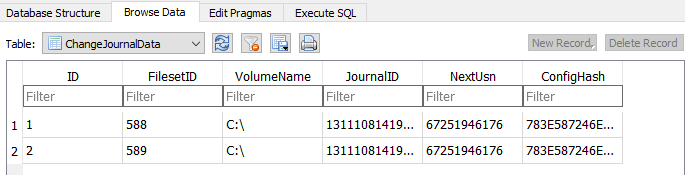
(view done with DB Browser for SQLite)
An opinion from Windows on what the next USN should be can be obtained from administrator doing this:
C:\>fsutil usn queryJournal C:
Usn Journal ID : 0x01d1cc97428f387f
First Usn : 0x0000000fa7000000
Next Usn : 0x0000000fa9036888
Lowest Valid Usn : 0x0000000000000000
Max Usn : 0x7fffffffffff0000
Maximum Size : 0x0000000002000000
Allocation Delta : 0x0000000000800000
Minimum record version supported : 2
Maximum record version supported : 4
Write range tracking: Disabled
C:\>
Real-time backup was developer announcement, and links to the pull request with code and discussion:
Implemented backup based on changes recorded in NTFS USN journal #3184
I did try testing how to reintroduce the “full scan”, and found I could reset it to the first-time full scan case using Advanced options to turn –usn-policy=off, do a backup, then turn --usn-policy=required again, but I only get one “full scan” from this, then presumably it’s going to start from NextUsn from previous backup.